Flux capturing¶
Flux capturing refers to the action of fully considering flux during the convolution process.
What is it¶
With no convolution taken into account, profiles already generate the correct luminosity for each pixel in their respective image. After that, if there is an extra convolution step the luminosity in these pixels gets spread out into their neighbours, and vice-versa.
This is all and well, except when pixels are close to the edges of the image. When this happens, some of their neighbours are outside the image frame. Because they are outside, they had not been evaluated by the profiles, and their fluxes are considered to be 0. Therefore, when convolution happens for these pixels, their final luminosity will be less than what would have been if there was a value calculated for those pixels outside of the image.
This is better seen graphically. Here is an example of a plain image (using a sky profile) after convolution with a simple, gaussian-like PSF:
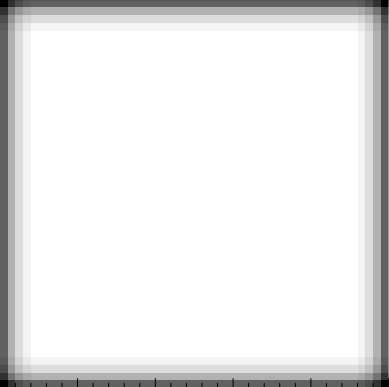
In this image, it is very clear how the pixels at the boundaries of the image frame are loosing flux during convolution. Again, this is because pixels outside the image have no flux, and therefore don’t contribute to the flux of the pixels within the image after convolution.
A similar situation happens when there is a Mask involved:
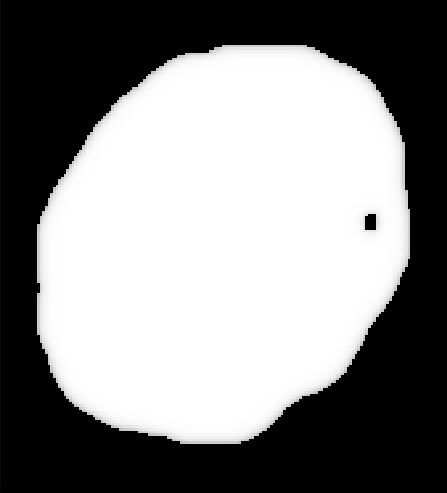
And a zoom into the top-right corner:
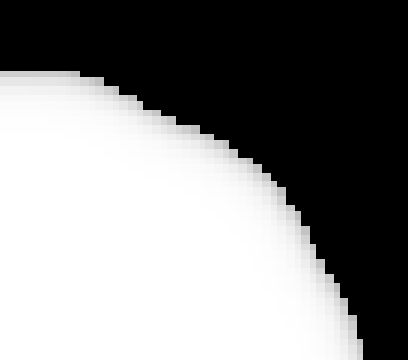
Correct flux capturing is important to correctly represent observed images, which do include flux coming from outside the field of view.
How it works¶
As of libprofit 1.9.0,
flux capturing is automatically taken into account
without the user needing to worry
about modifying the inputs to a Model.
This process takes into account
whether convolution is needed at all,
the size of the PSF,
the original Mask,
the finesampling factor set into the Model,
and any other factor affecting this computation.
There are two main transformations that take place
when this automatic adjustment happens
internally in the Model.
First, if there is a Mask involved,
its coverage is expanded.
This coverage expansion is a convolution-like operation,
which is required so the profiles evaluate pixels
outside of the originally-intended area. Like this:
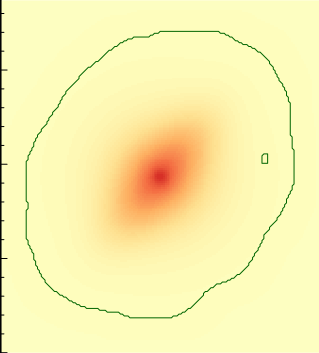
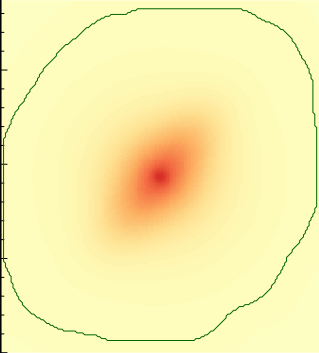
In the figure above,
the left-hand image shows
the original coverage of the Mask,
while the right-hand side shows
the expanded coverage after taking into account
that the convolution process will require
all the pixels in the expanded area
to have values calculated on them.
The second transformation that needs to happen
is the expansion of the Model dimensions.
Like in the first case,
if pixels outside
of the Model original image frame
need to be calculated,
then the Model dimensions need to be adjusted
so these pixels receive values
during profile evaluation.
Using pre-calculated Masks¶
The process described above
happens automatically
without the user having to adjust
any of the inputs of the Model.
However, in the case of image fitting,
when we know that the original Mask,
PSF, and other inputs will not change
across evaluations of a Model,
some work can be pre-calculated.
In particular,
the final form of the Mask
can be reused across Model evaluations.
This is done in a two-step process:
- The user first calls
Model::adjust()with the intended inputs. This results on a pre-calculatedMaskthat works for that set of inputs- Then, the mask is passed down as usual to the
ModelviaModel::set_mask(). Additionally, theModelis informed that no further adjustment should be done on that mask viaModel::set_adjust_mask()with afalseargument.
Current and previous status¶
Until libprofit 1.9.0, images produced by libprofit failed to correctly capture flux correctly in scenarios when there was a convolution involved. The ProFit R package implemented this as part of its fitting process though, but other users would have been lacking this feature.